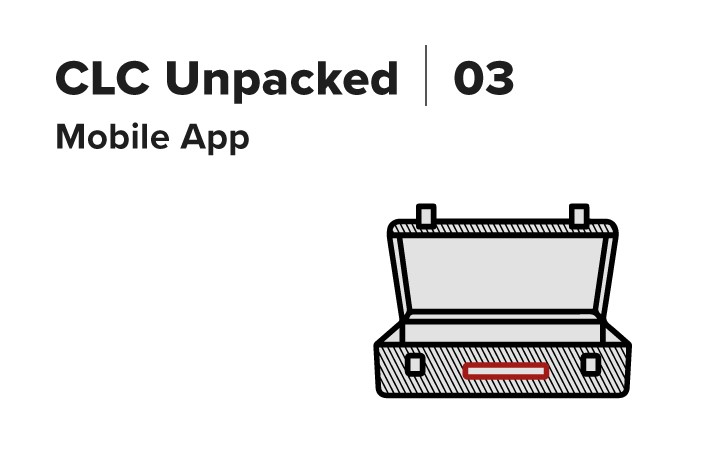
CLC Lodging’s mobile app is designed to simplify traveling, from finding a place to stay to getting support during check in. Travelers can use the app to search for and book hotels instantly, find and map CLC network hotels, view reservation and account information, and more.
Here’s how to access and use the app.
1. Download and log in to the app.

CLC’s mobile app is available for download from the Apple App Store for iPhone users or Google Play Store for Android users. Search for “CLC Lodging Hotel Locator” on either store, then download the app.
To log in to the app, tap “Traveler Login.” Enter your first initial, last name, and Employee ID found on your CLC CheckINN card or sent to you by your travel admin. If you do not have the Employee ID, contact your Travel Planner.
2. Search for lodging.
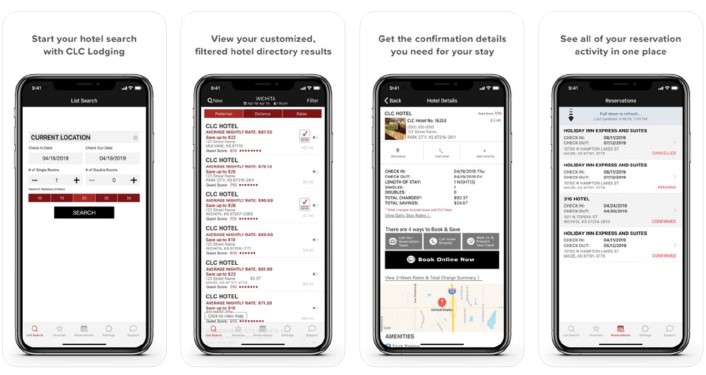
It’s easy to find and book CLC hotels using the mobile app, whether you’re on the road, at the airport, or out in the field. To find and book a hotel using the Lodging Locator, start by tapping on “List Search.” Enter your location, check-in and check-out dates, number of rooms, and search radius. Next, tap “Search,” and a list of hotel options will display. From this screen, you can sort the results by rate or distance, and view results on a map.
You can also filter hotel results by your favorite amenity preferences, including free breakfast, internet and Wifi, truck parking, pet-friendly, and CheckINN Certified. You can mark and save hotels as favorites, and view them later on the “Favorites” tab.
3. Make a reservation.
After reviewing the results, tap the hotel that you would like to book. You may be required to add a work order or cost code. The app shows the four ways to book with CLC:
● Calling our reservation team
● Calling the hotel directly
● Walking in and presenting your CheckINN Card (excludes CrewFax travelers)
● Booking online through the app
Tap “Book Online Now” to instantly reserve a room. Hotels will either have Book Now or Request Now as the booking method. Participating hotels with Book Now are instantly booked online. With Request Now, CLC reservation experts will call the hotel on your behalf to book a room. Available Request Now hotels are typically completed within 15 minutes.
You can view your reservation status on the “Reservations” tab. Each reservation lists your check in and check out dates and the hotel’s address. You’ll also see the status of your reservations – pending, confirmed or cancelled.
If you need to reserve a room and have not received a physical CLC card, you can still start using CLC immediately. While booking a room on the mobile app, select “CrewFax” as the Check-In option on the reservation form. Your reservation will still be sent digitally to the hotel.
4. Check in to your hotel.
CLC Network Hotel
If you are checking in using a CLC CheckINN Card at a CLC Network hotel, simply show your card at the front desk. If you are checking in with CrewFax, tell the front desk you have a CLC CrewFax Reservation ID. You will only need a photo ID to check-in.
Expanded Network Hotel
If you are staying at a CLC Expanded Network hotel, simply tell the hotel you have a credit card reservation on file, then share your reservation ID and a photo ID. CheckINN cards and CrewFaxes are not used to check in at Expanded Network hotels.
5. Get real-time check-in support.
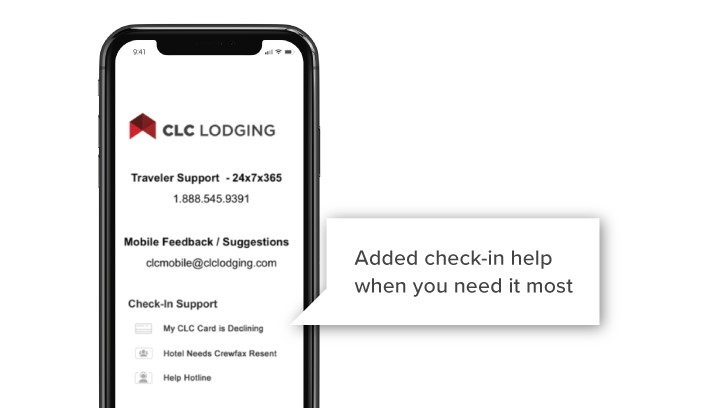
If the hotel has trouble finding your reservation or you have an issue at check in, there are a few ways you can get help. Tap “Support” on the app to access the support options.
● My CLC Card is Declining: Use this option if your CLC card is declining. The app will help troubleshoot the issue and resend the card to the hotel.
● Hotel Needs Crewfax resent: If the hotel can’t find your CrewFax reservation, you will have the option to resend the CrewFax reservation to the hotel.
● Help Hotline: You can access CLC’s fast-response priority help desk by tapping “Help Hotline” if you are experiencing any other issues during check in. Our lodging experts are available 24/7/365 to support travelers.
Take advantage of CLC’s comprehensive lodging solutions today.
Once you’ve enrolled as a member of the CLC Network, your travelers can use the mobile app to book hotels right away. Get started today.
Recent Posts
-
.jpg)
U.S. Trucking Transportation Trade Shows and Conferences
Jan 23, 2025 | -

Demolish the Biggest Frustrations in Construction Travel
Nov 19, 2024 | -

Thanksgiving 2024: What Restaurants are Open for the Holiday?
Nov 19, 2024 |